 A special application for conversion of video and image files with adding any kinds of watermarks to them
A special application for conversion of video and image files with adding any kinds of watermarks to them
Watermark Master is a multifunctional video editor primarily intended for conversion of video and image files with adding any kinds of watermarks to them. Clear interface and the presence of Wizard make the program easy-to-operate even for people who do not possess any special knowledge.
Watermark Master possesses all necessary functions for editing of videos and images: a broad set of filters (including Deinterlace), 6 resampling algorithms, color adjustment feature, ability to flip, rotate, sharpen or soften image, ability to set timelines and many others. It also includes Grabber function (creation of thumbnails and image galleries of video files) and ability to process files as they are added to folder (so-called Watch Folder function).
Download here - 19,2 MB
Watermark Master enables creation of all imaginable kinds of watermarks: text, video, animated GIF, image, rectangle, blur area, creeping line and audio.Display time can be assigned for any kind of watermark. In the Preview area all watermarks can be displayed either taking or without taking their display time into account.
Watermark Master is optimized for batch processing (processing a great number of files per one pass). A folder with files can be added as source file. Files in the folder can be processed by mask here; subfolders recursive processing can be activated in case of need. Flexible mechanism of construction of the output file name enables to preserve the original hierarchy of folders regardless of its complexity.
Watermark Master is intended above all for creation of video and image galleries with adding to every frame some information about its author. Also it can be recommended to be used for batch conversion of video files from one format to another and ripping DVDs. Besides Watermark Master may be useful for creation of various montage effects.
Creation of Watermarks.
Watermark Master allows to create videos with adding to them watermarks of the following kinds:
* Text - represents a simple text watermark. Wide range of dynamic variables is available for this kind. Font, font size, font color and some other properties can be modified. Stroke effect can be applied to increase text readability.
* Image - is based on a graphic file. A number of properties can be modified for this kind of watermark: size, transparent color, rotation angle, etc.
* Blur Area - is rectangle or elliptic blur area with adjustable size, blur strength and transparency. It enables to partly hide the unwanted elements of video or image; also it can be perfectly used as a background for another watermark.
* Rectangle - is rectangle area filled with specified color. It can be used as a background for another watermark.
* Video - is based on a video file. It is a kind of dynamic watermarks that represents a video file put over the processed one. Audio stream of the put file also can be included in case of need. Transparency, repetition and a few more properties can be modified.
* Animated GIF - is based on an animated GIF file. It is another kind of dynamic watermarks that represents an animated GIF file put over the processed video file.
* Creeping Line - represents a text watermark sliding along the frame in the predetermined direction during playback of the processed video file. Slide speed, delay in appearance and a few more properties can be modified.
* Audio - represents an audio file replacing audio stream of the processed media file. Volume, repetition and a few more properties can be modified.
Display time can be assigned for any kind of watermark. In the Preview area all watermarks can be displayed either taking or without taking their display time into account.
Hidden Encoding.
Watermark Master enables processing files without opening the main application and showing GUI. For that one can set parameters of processing for some folder via Windows Explorer and afterwards just add (upload) the necessary files to the folder - Watermark Master will singly process them as they are added. This functionality can be used for encoding files on server via web interface, and so it may be eminently helpful to webmasters.
Video Editing.
Watermark Master includes broad set of filters (including Deinterlace) for editing video and images files, 6 resampling algorithms, color adjustment feature, ability to flip, rotate, sharpen or soften image and many others.
The application enables to define sections of a media file that should be added to the output file or, on the contrary, removed. When processing a great number of files, the sections can be defined the same for all source files or individually for each of them. The number of sections is not limited. The output file(s) can be previewed before encoding.
Crop feature can be applied in order to process only the selected area of the source file frame and cut off the rest of it (can be used, for example, for trimming black stripes along the edges of videos and images). When processing a great number of files, Crop can be set in the same way for all source files or individually for each of them.
Montage Feature
Watermark Master includes the Montage feature that allows to add video scenes, add images as scenes, replace audio stream of the processed file with another one, etc. By means of this feature one can create video files of any complexity. Besides it enables to process more than one file at once according to the same montage scheme: say, if you have a hundred files and want to add some video scene to the beginning of each of them, you'll have to spend just a few clicks for that!
Batch Processing
Watermark Master is optimized for batch processing (processing a great number of files per one pass). A folder with files can be added as source file. Files in the folder can be processed by mask here; subfolders recursive processing can be activated in case of need. Flexible mechanism of construction of the output file name enables to preserve the original hierarchy of folders regardless of its complexity.
Grabber
Watermark Master can grab individual frames of any video file and save them in a graphic format. It enables to grab the first frame of a movie, grab frames regularly (say, every 5 seconds) or grab the first frame of each of equal movie's parts (number of parts can be set here). Besides, Watermark Master can process more than one profile at once, which enables to create both video files and thumbnails per one pass.
User Interface
Watermark Master possesses handy and clear interface, system of hints that makes getting used to the program easier, and Wizard that provides quick and simple access to almost all available operations.
Field of Use
The program is intended above all for creation of video and image galleries with adding to every frame some information about its author. Also it can be recommended to be used for batch conversion of video files from one format to another and ripping DVDs. Besides Watermark Master may be useful for creation of various montage effects.
Here are some key features of "Watermark Master":
· Creation of watermarks
· Dynamic effects
· Dynamic watermarks
· Blurring areas of an image
· Removing static objects from an image
· Remote file processing
· Conversion of videos and images
· Creation of thumbnails
· Video editor functions
· Processing of DVDs
· Player
· Adding subtitles
2009/07/27
Watermark Master v2.2.11
2009/07/23
Video Edit Magic 4.47
 Video Edit Magic brings you almost all the features of a professional video-editing application. Its easy-to-use features let users cut, copy and paste media clips easily and quickly, and the Timeline makes the video and audio editing process intuitive and straightforward.
Video Edit Magic brings you almost all the features of a professional video-editing application. Its easy-to-use features let users cut, copy and paste media clips easily and quickly, and the Timeline makes the video and audio editing process intuitive and straightforward.
The drag-and-drop interface makes it easy to capture video footage, and assemble a movie in mere minutes. Add professional scene transitions, some background music, and a couple of title effects, and you're ready to show the world your finished masterpiece.
Combining multiple file formats like this without any preparation or conversion first saves you both time and trouble, letting you create something truly unique from multiple media sources.
Download here - 14,4 MB
Edit and combine popular file formats including AVI, WMV, MP3, MPEG, MOV, JPEG and many more, all on the same timeline. This makes it easy to create something truly unique from multiple media sources. Video Edit Magic can edit AVI, MPEG (1 and 2), DVD video and WMV files directly—there's no need to convert them to another format first.
Video Edit Magic supports making movies in MPEG Formats. This is the required format for creating DVDs, VCDs and SVCDs. You can also create QuickTime and Digital Video AVI output formats. Movie can be made in NTSC as well as PAL standard.
Video Edit Magic makes it easy to join, split, crop, trim, modify color, and merge your video files. It includes more than 150 professional quality transitions and visual effects. Some popular ones are Rotate, Green Screen, Picture-In-Picture, Pixelate, and Wipes. A unique feature of Video Edit Magic is the volume track, which you can use to adjust the volume of audio clips from 0% to 400% at any point. You can create fade-ins, fade-outs, and merge sound from the two audio tracks for almost any volume effect.
Video Edit Magic is the ideal way for hobbyists and professionals to turn ordinary videos into works of art.
With Video Edit Magic you can:
* Capture video and audio from any USB or FireWire input device
* Edit the audio and video components of a file separately
* Combine multiple audio and video files, effects, and transitions using a full-featured 9 track timeline
* Add visual effects to your videos
* Enhance your movies with more than 150 unique transitions
* Use any DirectShow-compatible add-on effects and transitions
* Overlay one video over another, use picture-in-picture, or sophisticated “green screen” effects
* Make movies in AVI, MPEG, WMV, QuickTime, and DV AVI formats
* Import and export high definition 1080i video
* Create movies in widescreen (16:9) format
* Add a musical score or voiceover narration to your video file
* Adjust audio volume at any point on the timeline using unique volume tracks
* Join multiple media files, regardless of format, into a single movie
* Add text Titles and Credits
* Remove unwanted footage from your videos and audios
* Create DVD and VCD format files
* Change color and contrast
* Zoom or rotate video
* Export your videos directly to any digital video camera
* Repair common file format problems in AVI, MPEG, QuickTime, and WMV files
Video Edit Magic supports commonly used media formats like:
* AVI
* Windows Media Audio (WMA)
* Advanced Streaming Format (ASF)
* Audio-Video Interleaved (AVI)
* MP3
* AIFF
* WAV
* Windows Media Video (WMV)
* Motion Picture Experts Group (MPEG)
* QuickTime (MOV)
* AU
* 3GP (mobile phone video format)
In addition to video and audio sources, Video Edit Magic also supports the
following image file formats:
* Bitmap (.bmp)
* GIF (Graphics Interchange Format)
* JPEG (Joint Photographic Experts Group)
* TGA (Targa or Truevision Graphics Adapter)
Supported Output Formats :
* AVI
* MPEG Formats (VCD, SVCD and DVD)
* Windows Media Video
* Windows Media Audio
* Digital Video AVI
* QuickTime
* WAV
2009/06/28
DeskSpace 1.5.5.4
 With DeskSpace you can work with multiple desktops in D, and quickly switch between desktops using the mouse and keyboard.
With DeskSpace you can work with multiple desktops in D, and quickly switch between desktops using the mouse and keyboard.
Don't have enough space to fit all your icons and windows on a single desktop?
DeskSpace gives you more room to store everything you need for your day-to-day work and play.
DeskSpace eliminates desktop clutter by giving you the ability to store your windows and desktop icons across multiple desktops.
Downlaod here - 3,1 MB
Increase Your Efficiency
Can't find the application you want because your screen is full of windows? DeskSpace gives you the ability to place your applications on separate desktops and then quickly switch between desktops to find the application you need.
With DeskSpace, you can find the application you want when you want it.
Get Organized
Does limited desktop space make it hard for you to stay organized? DeskSpace helps you organize your work flow, allowing you use a separate desktop for each of your tasks. With DeskSpace, you could have a one desktop for web browsing, a separate desktop for word processing, and another desktop for spreadsheets.
DeskSpace helps you to stay organized by giving you the ability to use different desktops for different tasks.
DeskSpace dramatically enhances your desktop experience, allowing you to:
* Work and play on multiple desktops.
* Display multiple desktops in stunning 3D.
* Quickly switch between desktops using the mouse and keyboard.
* Drag windows between desktops by moving them to the sides of the screen.
* Display desktops in 3D on multiple monitors.
* Configure the hot keys and mouse buttons used to switch between desktops, and how DeskSpace displays and manages desktop.
* Use DeskSpace in multiple languages.
Oxford English Dictionary v.11

Download here - 7,2 MB
New edition of the world famous Concise Oxford English Dictionary provides an authoritative description of the English language. With instant access to over 240,000 words, phrases, and definitions, this program is ideal for anyone needing an up-to-date dictionary of current English on their PC for study, work, or home.
2009/06/23
Logo Design Studio 3.5
 A great logo design is critical to catching the attention of the world around you - Create and enhance your look with Logo Design Studio. Dont be limited to a single logo design concept from an overpriced design firm. Get easy recognition of your name, image, symbol, icon or trademark using the flexible tools of logo design studio, the 1 selling logo design software.
A great logo design is critical to catching the attention of the world around you - Create and enhance your look with Logo Design Studio. Dont be limited to a single logo design concept from an overpriced design firm. Get easy recognition of your name, image, symbol, icon or trademark using the flexible tools of logo design studio, the 1 selling logo design software.
Download Here - 12,2 MB
Logo Design Studio offers the greatest range of designer tools to help you quickly and easily create an identity from your own library of uniquely branded logos and graphic images. By modifying or importing images, shapes, graphic objects and text, each professionally designed logos included in the software is able to produce thousands of unique results all in a matter of minutes! If your identity evolves or completely changes at any time, simply recreate a new company logo design at no additional cost.
Features include:
- Over 2500 logo design objects
- Professionally designed high quality artwork
- Over 500 industry based logo templates
- Slogan and tagline resource library
- Special effects such as Shadows, Blurs, Embossing & Frames
2009/06/14
Websmartz Banner Designer Pro 3.0
 Banner Designer Pro is a deceptively simple banner design tool with extremely powerful features. The best part about Banner Designer Pro is that it does not require you to possess intensive Flash skills. With the simple select and drop functionality you can add different elements to your banner and create attractive banners with complete ease.
Banner Designer Pro is a deceptively simple banner design tool with extremely powerful features. The best part about Banner Designer Pro is that it does not require you to possess intensive Flash skills. With the simple select and drop functionality you can add different elements to your banner and create attractive banners with complete ease.
Professionally designed banner templates
Banner Designer Pro provides a professionally designed set of attractive templates as a starting step to your banner.
Download Here - 17,9 MB
Select a banner size to suit your requirement
You can select from a set of 11 banner size options available or design a banner of the specific size you require.
Add shapes to your banner
Select from a database of shapes and place them according to individual design preference on the banner.
Add images to the banner and edit them
Simply browse through your system and add images of your choice anywhere on the banner. Further you can edit the image to scale its size, rotate and adjust its brightness and contrast.
Add Text to your banner design
Using the Text Tool, add text to your banner. The banner software provides you an array of font options and sizes to pick from. Also add color to your text to make it stand out.
Arrange element order -move objects to front or to back
Using the Arrange (front to back or back to front) tool, arrange the objects in your banner as per your requirement.
Color & Gradient Features for your banner
Banner Designer Pro provides you excellent color and gradient features. Add background color, specify color for the shapes and the text in your banner. You can add solid color and gradient color as well.
Make banners with animated Text & Image Entry Effect
The software has preset animated entry and transition effects. Select the type of animated entry effect you want for the text and images on the banner.
Time setting for effects
Set the time for different effects happening on the banner. A range of animated effects have been provided including text entry effect, text exit effect, image entry effect or image exit effect.
Pre-defined Preloaders for loading banners
Banner Designer Pro provides you a pre defined set of Preloaders so that the banner can be displayed within minimum time.
Completely optimized banner file size
The final banner design is optimized by Banner Designer Pro to make the file light and easy to upload.
Publish banner in SWF or HTML
The Banner Designer Pro allows you to publish your banner as SWF or HTML so you can easily upload it online.
Free software updates
Get timely software updates on the product absolutely free.
Comprehensive Help
The Help file containing detailed instructions of the software is available as a tutorial for your reference and helps in easy usage of the product.
2009/06/12
HibiscusMOD Screensaver
 HibiscusMOD Screensaver
HibiscusMOD Screensaver
Download Here - 0,9 MB
Description: Pretty Hibiscus flowers of all colors to grace your desktop. Just in time for spring and summer. Transparent saver with pretty oboe music for background. MOD
2009/06/03
Boost XP 2.0
 Boost XP is a comprehensive and easy-to-use utility that lets you fine-tune Windows, Internet Explorer and enhance personal computer experience. Whether you want to tweak your Windows registry, clean up your hard drive, or increase your multimedia and game performance, Boost XP’s integrated suite of programs can get your system running at peak performance levels.
Boost XP is a comprehensive and easy-to-use utility that lets you fine-tune Windows, Internet Explorer and enhance personal computer experience. Whether you want to tweak your Windows registry, clean up your hard drive, or increase your multimedia and game performance, Boost XP’s integrated suite of programs can get your system running at peak performance levels.
Download here - 4,6 MB
Boost-XP gives you instant access to hidden Windows XP settings. For example, you can make the Windows XP taskbar transparent, tweak several types of desktop settings, customize the Start Menu, and enable several hidden performance options that are otherwise difficult to find and change. BoostXP is also a complete personal management program that has an appointement planner, Boost System Security and other useful functions.
2009/05/25
Aston Desktop 1.9.6
 Aston is a new Desktop and Shell replacement for Windows 98/2000/XP/Vista.
Aston is a new Desktop and Shell replacement for Windows 98/2000/XP/Vista.
It replaces the standard Windows Desktop and provides you with a host of new features, such as Sidebars, clock, weather monitor, animated buttons, transparency effects and much more.
Download here - 6,7 MB
Aston also supports Themes, which allow you to change its appearance and functionality according to your mood and needs. No matter what visual style you like: XP, Aqua or something else; you can always download hundreds of Themes, created by professional designers or amateurs from Aston's homepage or one of numerous other skin sites.
Aston features a powerful and user friendly interface, which lets you change your new desktop's appearance and behavior in few seconds. No need to learn complicated configuration files, everything can be configured in a simple graphical interface.
A great balance between performance and appearance allows you to launch Aston even on out of the date PCs or its enjoy many advanced features on more modern computers. Aston is very stable and has a small memory footprint and low CPU usage, so you can free your processor time for other tasks.
2009/05/15
Yahoo Messenger v.10
 Yahoo Messenger is a free service that allows you to see when friends come online and to send them instant messages. It also can alert you to new e-mail in your Yahoo Mail or Yahoo Personals accounts, or when you have upcoming events recorded in your Yahoo Calendar. Yahoo Messenger offers firewall support, a standby mode that minimizes the program until an Internet connection is made, the ability to save and print your conversations, and a tabbed interface that provides quick access to your favorite stocks, news, and sports scores.
Yahoo Messenger is a free service that allows you to see when friends come online and to send them instant messages. It also can alert you to new e-mail in your Yahoo Mail or Yahoo Personals accounts, or when you have upcoming events recorded in your Yahoo Calendar. Yahoo Messenger offers firewall support, a standby mode that minimizes the program until an Internet connection is made, the ability to save and print your conversations, and a tabbed interface that provides quick access to your favorite stocks, news, and sports scores.
Other features include the ability to create a chat room automatically, stock price alerts, the ability to send messages to friends (even if they're not online when you are), a Quick Compact mode that hides the Messenger tools to maximize your viewing area, Messenger Themes, and voice chat, which allows you to talk for free to anybody else on the Internet. It also includes Launchcast Radio, Yahoo Games, and Yahoo Audibles. Using a Webcam, you can see who you're chatting with or view the Webcam of any Yahoo member who has granted you access.
2009/05/10
Super Audio Editor 3.5.1
 Super Audio Editor is complex but easy-to-use application created to help you modify your audio files.
Super Audio Editor is complex but easy-to-use application created to help you modify your audio files.
It's an excellent assistant of your sound editing work as well as audio enjoyment. It lets you make and edit music, voice and other audio recordings.
When editing audio files you can cut, copy and paste parts of recordings and add effects like echo, delay, reverse, amplification and noise reduction. Furthermore, you can record sounds from various sources as streaming audio, Internet radio, webcasts, music, meetings, classes, seminars, convert LP's, records, tapes, etc. and time recording is also supported.
Super Audio Editor supports all major audio formats and their conversion, such as MP3, WAV, WMA, OGG and many more.
Download here - 8,4 MB
You can use the build-in CD ripper to copy your music tracks and use build-in CD burner to burn your recordings to CD. Other than that the program also provides the text-to-speech and bookmark functions.
Here are some key features of "Super Audio Editor":
· Easy & Fast Audio Editing Mode
· Automated enhancements and easy-to-understand options put the tools you need at your fingertips!
· Easy editing with Cut, Copy, Paste, Mix and Delete.
· Insert silence and autotrim.
· Use unlimited Undo and Redo to go back any number of steps.
· Fast editing of large files.
· Record Everything You Hear
· Use easy various recording tools to create audio projects and gifts.
· Record from microphone, line input and other sources, mono or stereo.
· Digitize recordings from cassette tapes, vinyl records, LPs and minidiscs.
· Level meters can monitor volume levels before, during, and after recording.
· Time recording helps you set the beginning and ending time of automatic recording.
· Capture streaming audio with some sound cards.
· Add Effects for Best Audio Enjoyment
· Amazing sound wizards help you create auditive art.
· Remove static, hiss, hum, or other constant background noises.
· Alter frequencies with Equalization, FFT Filter, and Bass Boost effects.
· Adjust volumes with Compressor, Amplify, and Normalize effects.
· Other built-in effects: Echo, Phaser, Reverse, Chorus, etc.
· Import and Export Your Favorite Music
· If you’re into creating music, you also need tools for many file formats. Import sound files, edit them, and combine them with other files or new recordings. Export your recordings in several common file formats.
· Import and export WAV, AIFF, AU, and OGG Vorbis files.
· Import MPEG audio (including MP2 and MP3 files).
· Export MP3s with the optional LAME encoder library.
· Create WAV or AIFF files suitable for burning to CD.
· Import and export all file formats supported.
· Note: Super Audio Editor currently support WMA, AAC, WAV, MP3, MP2, VOX, GSM, DSP, CDA, AIFF, AU, RAW file formats, etc.
· Sound Quality that Meets Your Needs
· Need specific sound quality? No problem.
· Record and edit 8-bit, 16-bit, 24-bit, and 32-bit (floating point) samples.
· Record at up to 96 kHz.
· Sample rates and formats are converted using high-quality resampling and dithering.
· Mix tracks with different sample rates or formats, and Super Audio Editor will convert them automatically in real-time.
· Special Editing Applications
· We offer you the most considerate functions.
· Batch processing supports up to 32000 files to apply effects and/or convert files.
· Speech synthesis (Text-to-speech) converts your text documents to audio files.
· Bookmark and region manager.
· Spectral analysis (FFT) for visualizing frequencies.
· Built-in CD ripper and CD burner.
2009/05/06
Trillian Astra 4.0
 Trillian™ is a fully featured, stand-alone, skinnable chat client that supports AIM, ICQ, MSN, Yahoo Messenger, and IRC. It provides capabilities not possible with original network clients, while supporting standard features such as audio chat, file transfers, group chats, chat rooms, buddy icons, multiple simultaneous connections to the same network, server-side contact importing, typing notification, direct connection (AIM), proxy support, encrypted messaging (AIM/ICQ), SMS support, and privacy settings.
Trillian™ is a fully featured, stand-alone, skinnable chat client that supports AIM, ICQ, MSN, Yahoo Messenger, and IRC. It provides capabilities not possible with original network clients, while supporting standard features such as audio chat, file transfers, group chats, chat rooms, buddy icons, multiple simultaneous connections to the same network, server-side contact importing, typing notification, direct connection (AIM), proxy support, encrypted messaging (AIM/ICQ), SMS support, and privacy settings.
Without stealing your home page and with no other included software, pop-ups, or spyware, Trillian provides unique functionality such as contact message history, a powerful skinning language, tabbed messaging, global status changes (set all networks away at once), Instant Lookup (automatic Wikipedia integration), contact alerts, an advanced automation system to trigger events based on anything happening in the client, docking, hundreds of emoticons, emotisounds, shell extensions for file transfers, and systray notifications.
FEATURES:
* Revamped Trillian Minimal contact list
* Revamped Trillian Minimal chat windows
* Fonts in Cordonata to match Windows Vista better
2009/04/19
PC Login Now 2.0
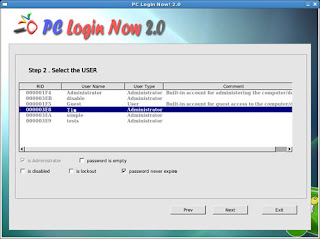 PCLoginNow is an easy-to-use tool to reset local administrator and other accounts passwords on Windows system. No need to reinstall the system. It resets Windows passwords and Windows security settings instantly. All version of Windows are completely supported. It’s an incredible CD for Home users and Businesses. And most of all, it’s the most popular and safe solution for removing your Windows password until now.
PCLoginNow is an easy-to-use tool to reset local administrator and other accounts passwords on Windows system. No need to reinstall the system. It resets Windows passwords and Windows security settings instantly. All version of Windows are completely supported. It’s an incredible CD for Home users and Businesses. And most of all, it’s the most popular and safe solution for removing your Windows password until now.
Besides the abilities of resetting passwords, PCLoginNow can also help you maintain, change accounts policy setting and properties. You can easily upgrades an general account to administrator level, lock or unlock those accounts you don’t need anymore, And moreover, all of these are done without booting your tedious, time-consuming Windows System.
The most powerful feature PCLoginNow have is to support Syskey. SYSKEY is an optional feature since Windows NT 4.0 SP3. It is meant to protect against offline password cracking attacks so that the SAM database would still be secure even if someone had a copy of it. Even though the system registry is protected by Syskey, PCLoginNow can easily bypass this mechanism and reset the Windows passwords.
Only 4 simple steps are required to turn a limited user account into administrator.
1. Download PCLoginNow.
2. Burn the ISO image to a CD/DVD.
3. Boot up the computer with the CD/DVD.
4. Click the Next button when you see the message that says “PC Login Now! is ready to start, please click NEXT to continue…”
5. Select the Windows system that is found by PC Login Now program.
6. Select the user account that you want to edit, check “is Administrator” and click Next.